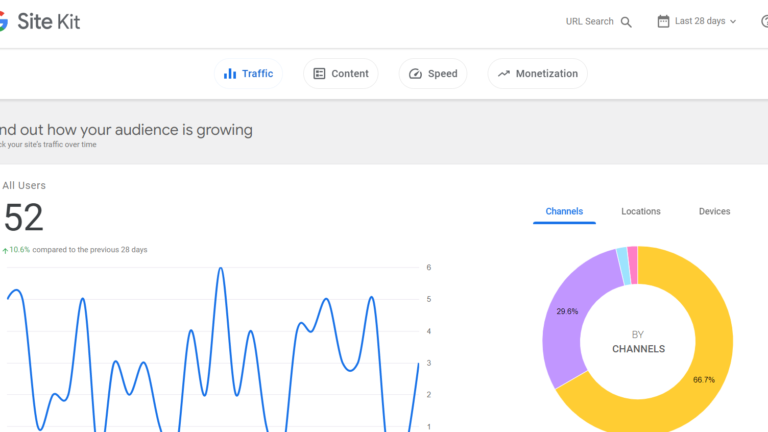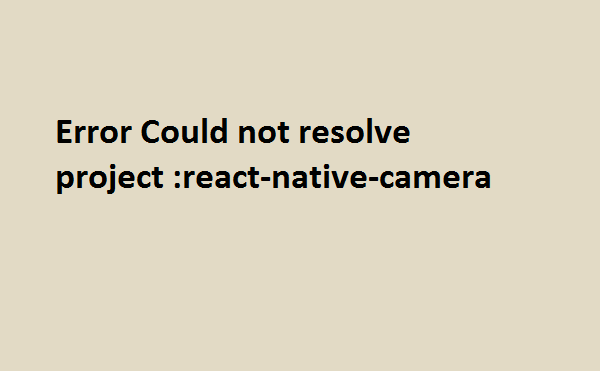How to Add Your WordPress Site to Google webmaster tool
To optimize your website for SEO you need to add your website to the google search console ( Google webmaster tool ). Google offers more tools like google analytics to track your website visitors. In this tutorial, we will show you how you can add your website to the google webmaster tool in the easy setup through a WordPress plugin.
For all the tools you can use ( site kit by google WordPress plugin ). Site Kit is the official WordPress plugin from Google for insights about how people find and use your site. Site Kit is the one-stop solution for Site Kit by Google – Analytics, Search Console, AdSense, Speed. The interface look like below:-