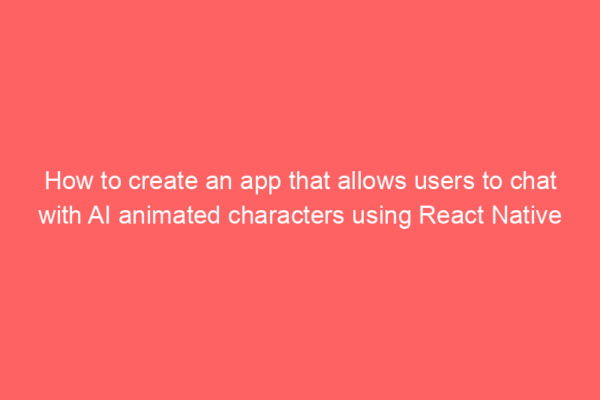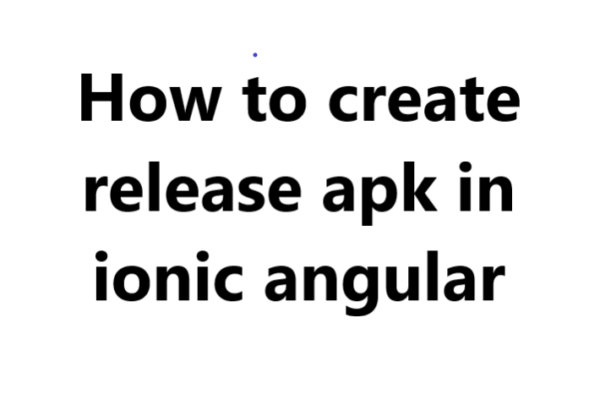MySQL GUI Clients for Mac 15 best MySQL GUI Clients for Mac OS ChatGPT There are several MySQL GUI clients available for Mac OS, each with its own features and strengths. Here are 15 popular MySQL GUI clients
How to create an app that allows users to chat with AI animated characters using React Native
To create an app that allows users to chat with AI animated characters using React Native, you can follow these general steps: Plan the app: Determine the purpose and features of your app. Decide on the number and type of
how to create release apk in ionic angular
how to create release apk in ionic angular Set up your environment: You need to have the latest version of Node.js and the Ionic CLI installed on your system. You can install them using the following command: npm install -g
location permission not granted in react native
location permission not granted in react native You have to take permission from the user. ANDROID import { PermissionsAndroid } from 'react-native'; await PermissionsAndroid.request( PermissionsAndroid.PERMISSIONS.ACCESS_FINE_LOCATION, ); IOS import Geolocation from 'react-native-geolocation-service'; Geolocation.requestAuthorization(); Geolocation.setRNConfiguration({ skipPermissionRequests: false, authorizationLevel: 'whenInUse', }); location permission
TypeError: undefined is not an object (evaluating ‘navigator.geolocation.requestAuthorization’)
TypeError: undefined is not an object (evaluating ‘navigator.geolocation.requestAuthorization’) You have to make the below configuration for IOS and Android to access the location:- ANDROID To access the location, you have to add the following line to your app’s AndroidManifest.xml file.
Doctrine query builder match username and password
Doctrine query builder match username and password Please check the below code of the snippet:- $query = $em->createQuery("SELECT u FROM App\Entity\FrontUser u WHERE u.email = :email AND u.password = :password")->setParameter('email', $_REQUEST['username'])->setParameter('password', md5($_REQUEST['password'])); $users = $query->getResult(); Doctrine query builder match username
dyld Library not loaded rpath SocketIO framework SocketIO
dyld: Library not loaded: @rpath/SocketIO.framework/SocketIO Referenced from: /Users/umang.arya/Library/Developer/CoreSimulator/Devices/DE6170BD-7841-496B-B533-F22AE109FEB6/data/Containers/Bundle/Application/2540A914-43AA-45B4-A71E-5559942E3B94/app.app/Frameworks/PayUCheckoutProKit.framework/PayUCheckoutProKit Reason: image not found. dyld Library not loaded rpath SocketIO framework SocketIO Developers facing this error in the IOS build of react-native. The solution to this problem is to add the below
React native app crashes on launch Android 12
React native app crashes on launch Android 12 To solve this error you need to add the below configuration:- Add below code in Android/App/build.gradle implementation "androidx.work:work-runtime-ktx:2.7.0" react native app crashes on launch android 12,App crashes randomly – only Android12,Android 12
No valid aps-environment entitlement string found for application on app store
No valid aps-environment entitlement string found for application on app store To solve this error you need to add the push notification capability using Xcode like the below screenshot:- No valid aps-environment entitlement string found for application on app store,
how to fetch data from async storage react native
Please check the below code of snippet to fetch data from async storage. how to fetch data from async storage react native var userInfo = await AsyncStorage. getItem('userinfo'); var parseUserInfo = JSON. parse(user); //See output console.log(parseUserInfo); how to fetch data