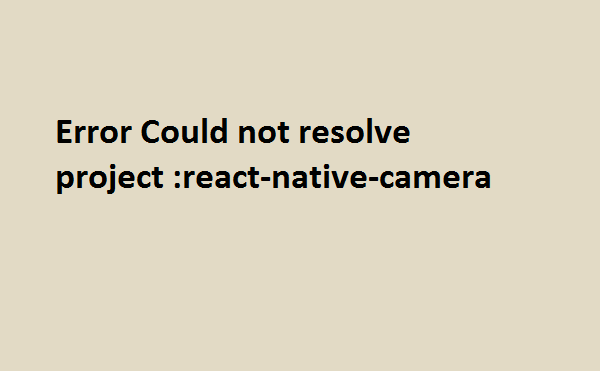WordPress is a powerful CMS. In this article We are going to covered some of the most common problems a WordPress users face. Most of the WordPress users face at some problem is WordPress posts returning a 404 Error. So read the full blog, we will show you how to fix WordPress posts returning 404 error.
- Go to Settings » Permalinks, and check post name radio button then simply click on Save Changes button.

This permalink setting will update your permalinks settings and flush rewrite rules. This is the first and and in most cases this solution fixes the WordPress posts 404 error. If this method does not work for you, then you have to update your .htaccess file manually.
For this Login to your server using FTP, then goto public html directory and modify the .htaccess file which is located in the same location where folders like /wp-content/ and /wp-includes/ are located. You can make it writable by changing the permissions to 666. And remember don’t forget to change the permissions back to 660. You can manually add this code in your .htaccess file:
# BEGIN WordPress
RewriteEngine On
RewriteBase /
RewriteRule ^index\.php$ - [L]
RewriteCond %{REQUEST_FILENAME} !-f
RewriteCond %{REQUEST_FILENAME} !-d
RewriteRule . /index.php [L]
# END WordPress
How to Fix WordPress Posts Returning 404 Error, how to fix 404 not found error in wordpress,how to fix 404 error in wordpress,how to fix page not found error in wordpress,how to fix error 404 page not found wordpress,how to solve page not found error in wordpress,how to solve 404 error in wordpress