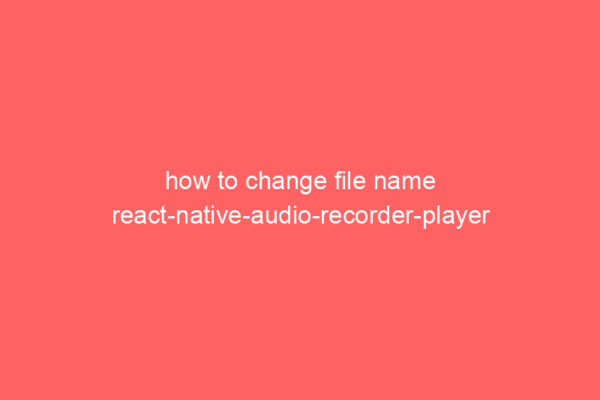How to add full screen control in Mapbox GL using react native
To use the FullscreenControl component from Mapbox GL in a React Native app, you’ll typically need to create a custom component that handles the full-screen functionality since Mapbox GL doesn’t provide a built-in fullscreen control for React Native. You can achieve this by manipulating the dimensions of the MapView component.
Here’s an example of how you might create a custom fullscreen control for a Mapbox GL map in React Native:
First, install the required packages if you haven’t already:
npm install react-native-mapbox-gl @react-native-mapbox-gl/maps
Then, create a custom component to handle the fullscreen functionality:
import React, { useState } from 'react';
import MapboxGL from '@react-native-mapbox-gl/maps';
import { Dimensions, TouchableOpacity } from 'react-native';
const MapFullScreen = () => {
const [isFullScreen, setIsFullScreen] = useState(false);
const toggleFullScreen = () => {
setIsFullScreen(!isFullScreen);
};
const getMapDimensions = () => {
if (isFullScreen) {
return Dimensions.get('window');
} else {
return { width: 300, height: 300 }; // Set default dimensions here
}
};
return (
<TouchableOpacity onPress={toggleFullScreen}>
<MapboxGL.MapView style={getMapDimensions()}>
{/* Your MapboxGL components */}
</MapboxGL.MapView>
</TouchableOpacity>
);
};
export default MapFullScreen;
You can also use the React native Modal to show the full screen on the same screen like below screenshot:-

Show Fullscreen using <MODAL/>
<Modal
dismissable={false}
visible={isFullMapVisible}
style={{
justifyContent: 'center',
alignItems: 'center',
flex: 1,
margin: 0,
}}>
<MapboxGL.MapView>
</MapboxGL.MapView>
</Modal>