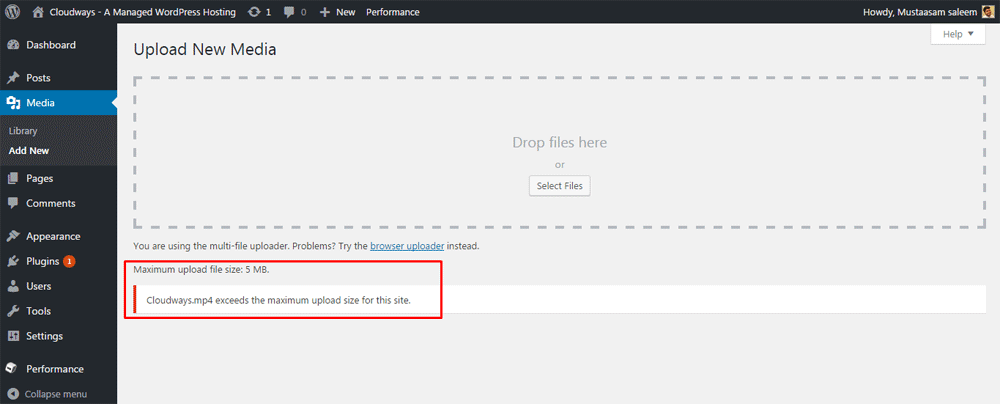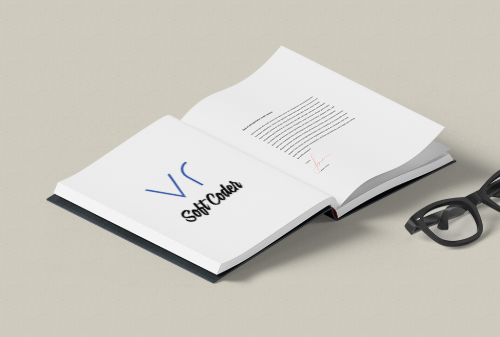How to Increase the Maximum File Upload Size in WordPress
3 ways to increase maximum file upload size in WordPress
Do you want to increase the maximum file upload size in WordPress. Some times low file upload size limit can stop you from uploading files via media uploader, or install plugins and themes. In this article, we will show you how to easily increase the maximum file upload size in WordPress to fix those issues.
How can we check maximum upload size in wordpress
To check it you can simply go to Media » Add New page and you will see the maximum file uplaod size limit for your WordPress site.

Following are three ways to increase maximum file upload size.
1) Theme Functions File
Just by adding the following code in theme’s functions.php file, you can increase the upload size:
@ini_set( ‘post_max_size’, ’64M’);
@ini_set( ‘max_execution_time’, ‘300’ );
2) Create or Edit an existing php.ini file
For this method you will need to access your WordPress site’s root folder by using FTP or File Manager app in your hosting account’s cPanel dashboard.
In most cases if you are on a shared host, then you will not see a php.ini file in your directory. If you do not see one, then create a file called php.ini and upload it in the root folder. In that file add the following code:
post_max_size = 64M
max_execution_time = 300
3) htaccess Method
Some people have tried using the .htaccess method where by modifying the .htaccess file in the root directory, you can increase the maximum upload size in WordPress. Edit the .htaccess file in your WordPress site’s root folder and add the following code:
php_value post_max_size 64M
php_value max_execution_time 300
php_value max_input_time 300
How to Increase the Maximum File Upload Size in WordPress, how to increase maximum upload file size in wordpress wp-config,how to increase maximum upload file size in wordpress cpanel,how to increase maximum upload file size in wordpress plugin,how to increase maximum upload file size in wordpress 000webhost,how to increase maximum upload file size in wordpress xampp,how to increase maximum upload file size in wordpress plesk,how to increase maximum upload file size in wordpress godaddy,how to increase maximum upload file size in wordpress bitnami,how to increase max file upload size in wordpress,how to increase the file upload size in wordpress,increase the maximum file upload size in wordpress,how to increase upload media file size limit in wordpress,how to increase the max upload size in wordpress,how to increase maximum upload file size in wordpress htaccess,increase file upload size in wordpress,how to increase maximum file upload size in wordpress,how to increase the maximum upload size in wordpress