How to disable comments completely in wordpress
Comments in WordPress allow your website’s visitors to interact with you and each other. When you activate comments on a Page or post on your website, WordPress insert some form fields where users can submit their comments. Some website owners don’t want to use comment feature on their website. The CMS king WordPress provide ability to disable comments on their website.
Website owners can disable comments on specific posts, custom post types and pages. They can also completely disabled the comments in WordPress. In this article we will learn, how to completely disabled comments in WordPress.
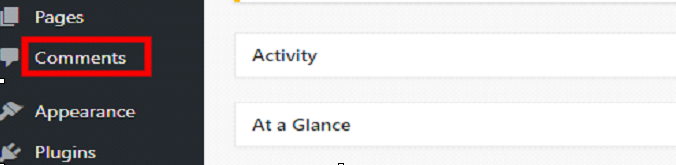
Many owners has small business websites in WordPress. These websites doesn’t have a blog or portfolio section. In these type of websites has only regular pages like about us, contact us, etc. In this type of cases business website owners choose to disable comments completely to stop spam.
Many bloggers don’t want to allow comments to trolls. By using few methods you can disable comments on posts, pages and media with or without a plugin in WordPress. Let’s start step by step with following methods:
Disable Comments For Upcoming Posts
To disable comments for upcoming posts you need to do that, go to Settings » Discussion through the left sidebar of your WordPress admin panel.

On discussion page, you have to uncheck the option that says “Allow people to post comments on new articles” and then click on save button to save the changes. This option will disable comments on all your upcoming posts.
In WordPress you can enable or disable comments for a specific post or page. To do that go to Pages >> All Pages through the left sidebar. On the next page hover on the page title then click on edit link.

Now you need to click on three dot icon on the top right corner of your page to open a drop down menu and click on options. Here you need to make sure the Discussion box is enabled. When you close this modal box, you will see a Discussion meta box option with checkbox on the right side of your page editor. If not click on document tab. You can enable or disable it here.

Bulk Disable Comments on Pages and Posts
If you want to disable comments on all your posts and pages separately. You need to go Posts >> All Posts to see all your posts. Now, select all the posts, select Edit from the Bulk Actions drop-down box, and then click on Apply.

Disable Comments on Media In WordPress
You can disable comments on media pages by using below snippet of code without using any plugin. Just paste below code to your functions.php.
function disable_media_comments( $open, $post_id ) {
$post = get_post( $post_id );
if( $post->post_type == 'attachment' ) {
return false;
}
return $open;
}
add_filter( 'comments_open', 'disable_media_comments', 10 , 2 );
Easy way to disable WordPress Comments
The easy way to disable WordPress comments is WordPress plugins. there are may plugins available. One of them is Disable Comments.
if you found this article helpful see also How to Install and Setup WordPress Multisite Network and How to integrate a third party API in WordPress
How to disable comments completely in wordpress, how to disable comments in wordpress,how to disable comments on images in wordpress,how to disable the comments in wordpress,how to disable comments section in wordpress,how to disable comments on my wordpress site,how to disable comments in wordpress blog,how to disable comments on wordpress website,how to disable comments from wordpress,how to disable comments on wordpress media attachment,how to disable comments on wordpress,how to disable comments in wordpress posts,how to disable comments on wordpress site,how to disable comment box in wordpress





