After lots of searching and efforts i have done the social sharing in my ionic react app. So you need to follow below setups:-
1) Install the below packages through npm
npm install cordova-plugin-x-socialsharing npm install @ionic-native/social-sharing
2) Import package in your component as like below:-
import { SocialSharing } from '@ionic-native/social-sharing';
3) Now you need to call social sharing functions to share your content. I am using some popular social sharing platform for example:-
Share on Facebook:-> To add facebook sharing in ionic react app you need to use below code:-
SocialSharing.shareViaFacebook(Body, Message, url).then(() => {
})
Share on Twitter:-> To add twitter sharing in ionic react app you need to use below code:-
SocialSharing.shareViaTwitter(Body, Message, url).then(() => {
})
Share on Whatsapp:-> To add whatsapp sharing in ionic react app you need to use below code:-
SocialSharing.shareViaWhatsApp(null, null, url).then(() => {
})
Share on Instagram:-> To add Instagram sharing in ionic react app you need to use below code:-
SocialSharing.shareViaInstagram(message, image).then(() => {
})
Share on SMS:-> To add sms sharing in ionic react app you need to use below code:-
SocialSharing.shareViaSMS(messge, phoneNumbe).then(() => {
})
Share on Email:-> To add email sharing in ionic react app you need to use below code:-
SocialSharing.shareViaEmail(message, subject, to, cc, bcc, files).then(() => {
})
Now check your app in mobile all social sharing will work.
Horizontal Live Event Cards with Image and Gradient – React Native
React Native Tabs in Single File and Split Files
React Native List with Grid consisting of Icons and Text
React Native Cart System

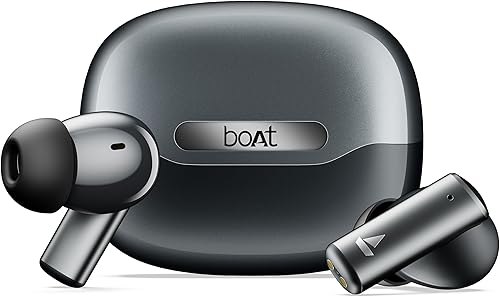 🛒 Buy on Amazon
🛒 Buy on Amazon



