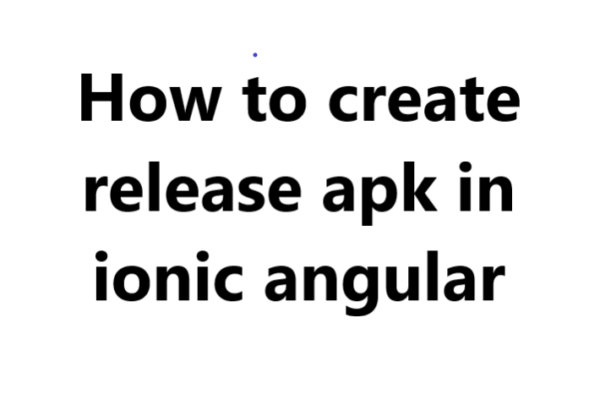how to make a app using ionic and angular 15
Here’s a step-by-step guide on how to create an app using Ionic and Angular 15:
- Install the Ionic CLI: You need to have the Ionic CLI installed on your computer to start building an Ionic app. You can install it by running the following command in your terminal:
npm install -g @ionic/cli - Create a new Ionic project: To create a new Ionic project, run the following command in your terminal:
ionic start myApp blank --type=angular - Navigate to the project directory: After creating the project, navigate to the project directory by running the following command in your terminal:
cd myApp - Serve the app: You can serve the app by running the following command in your terminal:
ionic serve - Create components: You can create new components in your Ionic app using the following command in your terminal:
ionic generate component component-name - Modify the HTML file: You can modify the HTML file of the component to change the look and feel of the app.
- Modify the TypeScript file: You can modify the TypeScript file of the component to add the functionality of the app.
- Test the app: You can test the app by opening a browser and navigating to
-
http://localhost:8100
- Build the app: You can build the app for a specific platform (e.g., iOS, Android) by running the following command in your terminal:
ionic build platform-name
That’s it! Now you have a basic Ionic and Angular 15 app up and running. You can now start adding more features and customizing the app to meet your requirements.