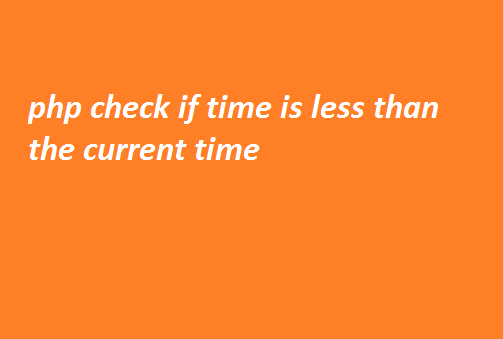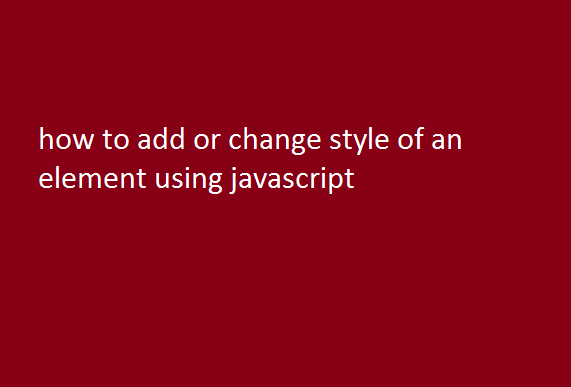react native push notification ios token showing unregistered
There are maybe two scenarios with your code development and production. If you are trying to send push notifications in development do the below code changes:-
// Set Sandbox to true when creating a token
if(Platform.OS == 'ios') {
fetch('https://iid.googleapis.com/iid/v1:batchImport',{
method: 'POST',
headers: {
"content-type": "application/json",
"authorization": "Bearer YOUR_TOKEN",
"cache-control": "no-cache",
"postman-token": "35478614-4b23-5f28-e499-ce2b7f489c3f"
},
body:JSON. stringify({"application": 'com.myapp',"sandbox":true,"apns_tokens":[
token.token
]})
})
.then((response) => response.json())
.then((res) => {
if(res.results[0].status == 'OK') {
console.log(res);
console.log(res);
}
})
.catch(function (error) {
console.log(error);
});
}
If you are trying to send push notifications in production Set Sandbox to false when creating a token.
react native push notification ios token showing unregistered,Remote token not registered,The provided registration token is not registered,Unregistered notification,PushNotificationIOS,messaging React Native Firebase,FCM Token for firebase cloud messaging sometimes not registered,Firebase notification not arriving on iOS for FCM token,Sending Push Notifications to React Native Using Firebase,Best practices for FCM registration token management,Push Notification Troubleshooting for ios,push notification token ios,unregisterforremotenotifications,push token expiration,unregistered or expired token,unregistered token push notification