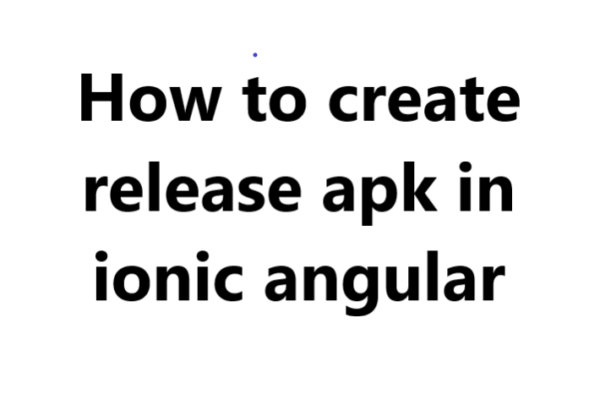how to make a app using ionic and angular 15
Here’s a step-by-step guide on how to create an app using Ionic and Angular 15:
- Install the Ionic CLI: You need to have the Ionic CLI installed on your computer to start building an Ionic app. You can install it by running the following command in your terminal:
npm install -g @ionic/cli - Create a new Ionic project: To create a new Ionic project, run the following command in your terminal:
ionic start myApp blank --type=angular - Navigate to the project directory: After creating the project, navigate to the project directory by running the following command in your terminal:
cd myApp - Serve the app: You can serve the app by running the following command in your terminal:
ionic serve - Create components: You can create new components in your Ionic app using the following command in your terminal:
ionic generate component component-name - Modify the HTML file: You can modify the HTML file of the component to change the look and feel of the app.
- Modify the TypeScript file: You can modify the TypeScript file of the component to add the functionality of the app.
- Test the app: You can test the app by opening a browser and navigating to
-
http://localhost:8100
- Build the app: You can build the app for a specific platform (e.g., iOS, Android) by running the following command in your terminal:
ionic build platform-name
That’s it! Now you have a basic Ionic and Angular 15 app up and running. You can now start adding more features and customizing the app to meet your requirements.
How to use Cloud Scheduler API to submit your sitemap.xml to Google Search Console using a Service Account
Horizontal Live Event Cards with Image and Gradient – React Native
React Native Tabs in Single File and Split Files
React Native List with Grid consisting of Icons and Text
React Native Cart System
Horizontal Live Event Cards with Image and Gradient – React Native
React Native Tabs in Single File and Split Files
React Native List with Grid consisting of Icons and Text
React Native Cart System

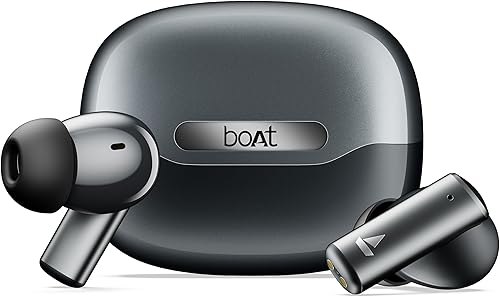 🛒 Buy on Amazon
🛒 Buy on Amazon