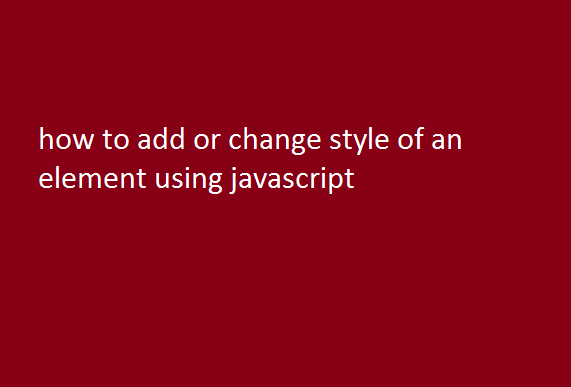How to redirect to url in a new tab window.open('https://vrsoftcoder.com/', '_blank'); how to redirect to url in a new tab,javascript redirect new tab,javascript redirect to url new tab,js redirect new tab,js redirect to url in new tab,window.location redirect new tab,javascript
Tried to register two views with the same name RNCAndroidDialogPicker
Tried to register two views with the same name RNCAndroidDialogPicker In my case the problem was being caused by react-native-picker and NativeBase both using different versions of the same react-native picker package. You have included the package “import {Picker} from
create script tag request in javascript
create script tag request in javascript Using the below code snippet you can create script tag:- function addScriptTag( source) { var getscriptElement = document.createElement( 'script' ); getscriptElement .setAttribute( 'src', src ); document.body.appendChild( getscriptElement ); } addScriptTag('https://vrsoftcoder.com/'); how to convert all
how to convert all styles to inline style using javascript
how to convert all styles to inline style using javascript Please check the below code snippet to convert the style Convert Style to inline style how to convert Style to inline style using javascript how to add or change style
how to add or change style of an element using javascript
how to add or change style of an element using javascript Read Article From vrsoftcoder. The heading color was changed by a script. javascript style an element // get the element by id var getElement= document.querySelector(“#changecolor”); // update the style
check for a value in array javascript
Check for a value in array javascript To check for a value in an array in javascript using the below code snippet:- const fruit = ["Orange", "Banana", "Apple", "Mango"]; fruit.includes("Mango");
create object and sub object using javascript loop
create object and sub object using javascript loop To create create object and sub-object using javascript loop use the below code snippet var mainobj = []; var count = 0; for (const key of walkingdata) { mainobj.push({lat: key.lat, lng: key.lng,subdata:[]});

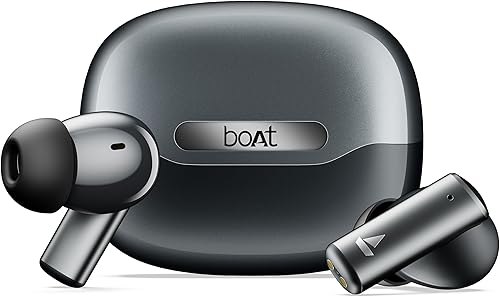 🛒 Buy on Amazon
🛒 Buy on Amazon