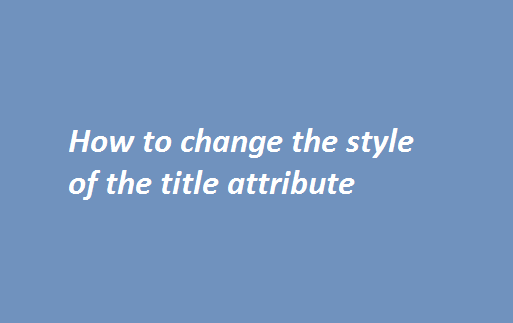typedef redefinition with different types (‘uint8_t’ (aka ‘unsigned char’) vs ‘enum clockid_t’) react native Most developers will face this issue during running a build of react-native in Xcode ( IOS ). Below is the solution:- Comment these lines in your
How to Make http post request in Angular 14
How to Make http post request in Angular 14 In this angular 14 tutorial, we are going to learn how to send POST requests to REST API servers in your Angular 14 application using Httplient, Angular services and models. We
How to remove style property using javascript
How to remove style property using javascript Please check the below code snippet:- var getelement = document.getElementById('element-id'); getelement.style.width = '0px'; getelement.style.height = '0px'; getelement.style.display = 'none'; getelement.style.marginLeft= '100px'; getelement.style.marginRight= '100px'; remove style javascript,javascript remove style,remove css style javascript,how to remove
mysql grant all privileges to a user
mysql grant all privileges to a user The GRANT statement is used to assign full control over a specific database by providing all privileges. Use the below syntax to assign privilege to the user. GRANT ALL PRIVILEGES ON mydb.* TO
Add to cart in Shopify using Ajax Jquery
Add to cart in Shopify using Ajax Jquery Hi in this tutorial we will integrate add to cart in Shopify using Ajax:- Step 1:- First you need to change the add t cart button to below. Also, you need to
Set the value of an input field using javascript
Set the value of an input field using javascript document.getElementById("myid").value = "My value"; how to set the value of text input field using javascript,set value of form field in javascript,set the value of a input field with javascript,set the value
How to change the style of the title attribute
How to change the style of the title attribute You can change the title attribute design using CSS. In this code snippet, we will use an anchor tag. //HTML Site Link //CSS a { position: relative; display: inline-block; margin-top: 20px;
How to Add Your WordPress Site to Google webmaster tool
How to Add Your WordPress Site to Google webmaster tool To optimize your website for SEO you need to add your website to the google search console ( Google webmaster tool ). Google offers more tools like google analytics to
TypeError: undefined is not an object (evaluating ‘_reactNativeImagePicker.default.launchCamera’)
TypeError: undefined is not an object (evaluating ‘_reactNativeImagePicker.default.launchCamera’) Use import * as ImagePicker from "react-native-image-picker"; Instead of import ImagePicker from 'react-native-image-picker';

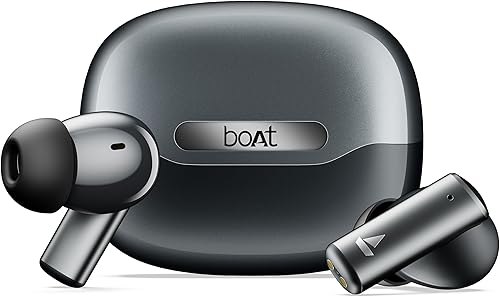 🛒 Buy on Amazon
🛒 Buy on Amazon