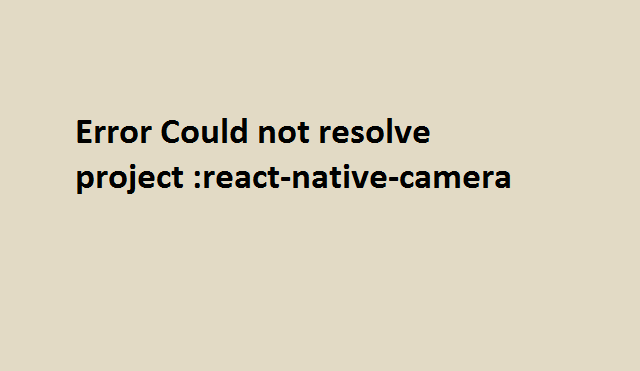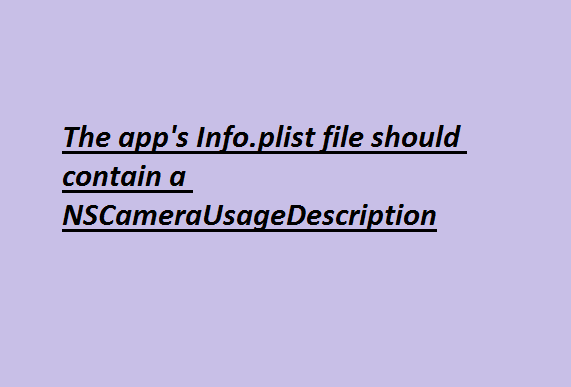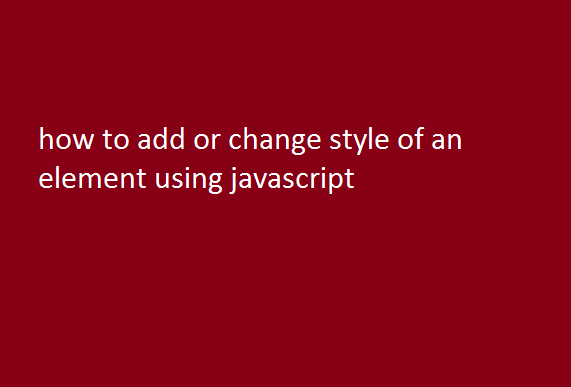Error Could not resolve project react-native-camera Add below to App/build.gradle android { ... defaultConfig { ... missingDimensionStrategy 'react-native-camera', 'general'
react-native iOS app not showing images after deploying
react-native iOS app not showing images after deploying The asset destination and the main.jsbundle have to be in the same folder. Run the below command in your project root directory. react-native bundle --minify --entry-file index.js --platform ios --dev false --bundle-output
atomic_notify_one is unavailable react native xcode
atomic_notify_one is unavailable react native xcode You need to Update the flipper in your Podfile to look like this:- use_flipper!({ 'Flipper-Folly' => '2.5.3', 'Flipper' => '0.87.0', 'Flipper-RSocket' => '1.3.1' }) Download Free Images //Now run pod repo update //inside the
warning: Each child in a list should have a unique “key” prop react native
warning: Each child in a list should have a unique “key” prop react native You need to add a unique key inside loop on a element like the below code of snippet:- {this.state.offers.map((res, i) => { return ( ); })
create script tag request in javascript
create script tag request in javascript Using the below code snippet you can create script tag:- function addScriptTag( source) { var getscriptElement = document.createElement( 'script' ); getscriptElement .setAttribute( 'src', src ); document.body.appendChild( getscriptElement ); } addScriptTag('https://vrsoftcoder.com/'); how to convert all
The app’s Info.plist file should contain a NSCameraUsageDescription
The app’s Info.plist file should contain a NSCameraUsageDescription Alternatively open Info.plist as source code and add this: NSCameraUsageDescription Camera usage description Task :payu-non-seam-less-react:mergeReleaseResources FAILED now clean the build and create a new archive with a new version then upload. Missing
Task :payu-non-seam-less-react:mergeReleaseResources FAILED
Task :payu-non-seam-less-react:mergeReleaseResources FAILED Follow the below code snippets to resolve this error:- Step 1. go to your android build.gradle file and replace the below line maven { url "https://phonepe.bintray.com/PhonePeIntentSDK" } Replace this with maven { url "https://phonepe.mycloudrepo.io/public/repositories/phonepe-intentsdk-android" } AAPT: error:
how to convert all styles to inline style using javascript
how to convert all styles to inline style using javascript Please check the below code snippet to convert the style Convert Style to inline style how to convert Style to inline style using javascript how to add or change style
AAPT: error: failed to read PNG signature: file does not start with PNG signature
AAPT: error: failed to read PNG signature: file does not start with PNG signature You need to change some configurations in android/app/build.gradle. Follow the below setups:- Step 1. // add or change crunchPngs to false android { buildTypes { release
how to add or change style of an element using javascript
how to add or change style of an element using javascript Read Article From vrsoftcoder. The heading color was changed by a script. javascript style an element // get the element by id var getElement= document.querySelector(“#changecolor”); // update the style

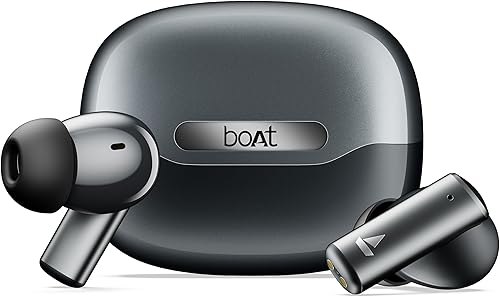 🛒 Buy on Amazon
🛒 Buy on Amazon