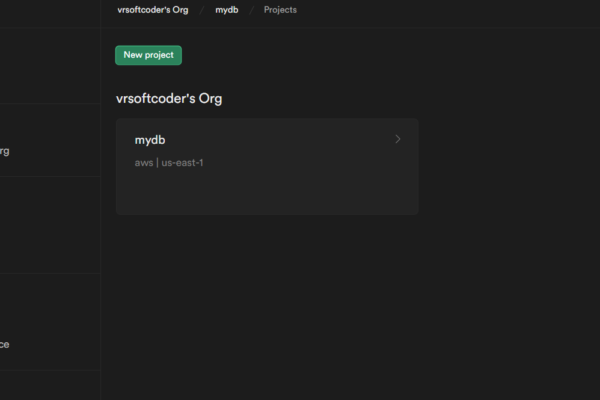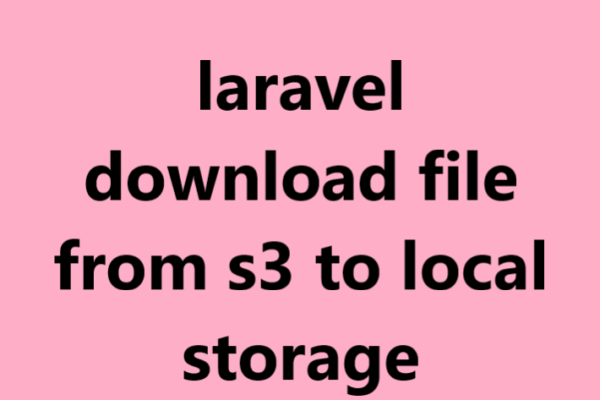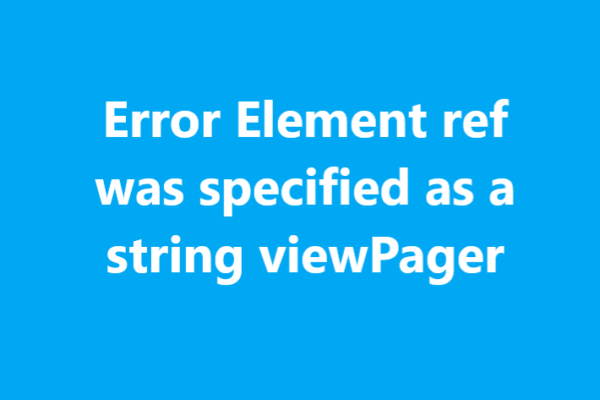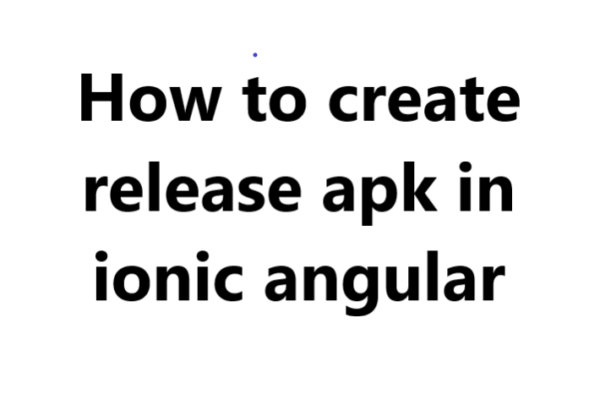To create an app that allows users to chat with AI animated characters using React Native, you can follow these general steps: Plan the app: Determine the purpose and features of your app. Decide on the number and type of
how we configure supabase with weweb
how we configure supabase with weweb Supabase is a cloud-based database service that provides an easy-to-use interface for creating, managing, and querying databases. WeWeb is a website builder that allows you to create and manage your website without the need
laravel download file from s3 to local storage
laravel download file from s3 to local storage To download a file from Amazon S3 to your local storage using Laravel, you can use the AWS SDK for PHP which Laravel already includes as a dependency. Here’s an example of
Error Element ref was specified as a string viewPager
Error Element ref was specified as a string viewPager This error may be many reasons. You can try below solutions:- Solution 1 This error message typically occurs in React when you are trying to access a ref using a string
laravel get all files of a folder from s3 bucket
laravel get all files of a folder from s3 bucket To get all files of a folder from an S3 bucket using Laravel, you can use the listObjects method from the S3Client class of the AWS SDK for PHP. Here’s
what is a variable frequency drive controller vfd?
What is a variable frequency drive controller vfd A Variable Frequency Drive (VFD) controller is an electronic device that is used to control the speed and torque of an electric motor by varying the frequency and voltage supplied to it.
how to create release apk in ionic angular
how to create release apk in ionic angular Set up your environment: You need to have the latest version of Node.js and the Ionic CLI installed on your system. You can install them using the following command: npm install -g
how to make a app using ionic and angular 15
how to make a app using ionic and angular 15 Here’s a step-by-step guide on how to create an app using Ionic and Angular 15: Install the Ionic CLI: You need to have the Ionic CLI installed on your computer
React Native Task :app:validateSigningDebug FAILED
React Native Task :app:validateSigningDebug FAILED You have to regenerate the debug Keystore by running below command:- android/app/ directory: keytool -genkey -v -keystore debug.keystore -storepass android -alias androiddebugkey -keypass android -keyalg RSA -keysize 2048 -validity 10000 React Native Task :app:validateSigningDebug FAILED,
No resource found that matches the given name (at ‘icon’ with value ‘@mipmap/ic_launcher.png’) react native
No resource found that matches the given name (at ‘icon’ with value ‘@mipmap/ic_launcher.png’) react native You need to add in AndroidManifest.xml file:- android:icon="@mipmap/ic_launcher" Instead of android:icon="@mipmap/ic_launcher.png" No resource found that matches the given name (at ‘icon’ with value ‘@mipmap/ic_launcher.png’) react

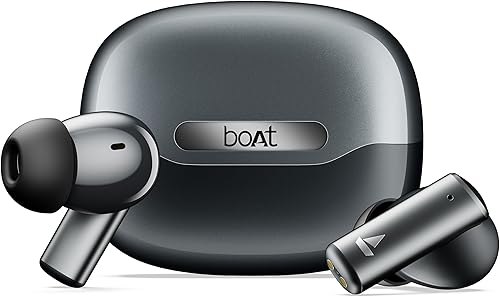 🛒 Buy on Amazon
🛒 Buy on Amazon