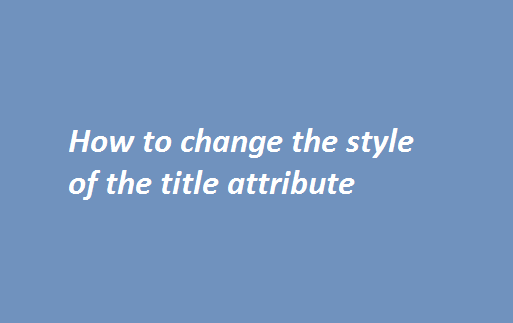AAPT: error: failed to read PNG signature: file does not start with PNG signature
You need to change some configurations in android/app/build.gradle. Follow the below setups:-
Step 1.
// add or change crunchPngs to false
android {
buildTypes {
release {
crunchPngs false // or true
}
}
}
Step 2.
// Clean Build using below command inside android folder ./gradlew clean // Next run below for the release build ./gradlew bundleRelease
typedef redefinition with different types (‘uint8_t’ (aka ‘unsigned char’) vs ‘enum clockid_t’) react native
AAPT: error: failed to read PNG signature: file does not start with PNG signature, aapt error failed to read png signature file does not start with png signature,aapt error failed to read png signature file does not start with png signature. flutter,aapt error failed to read png signature file does not start with png signature. android,aapt error failed to read png signature file does not start with png signature. react native, failed to read PNG signature: file does not start with PNG signature, Android Studio AAPT: error: failed to read PNG signature, Android Build failed to read PNG signature, mergeReleaseResources FAILED, failed to read PNG signature, error: failed to read PNG signature: file does not start with PNG signature, error: failed to read PNG signature: file does not start with PNG signature
Horizontal Live Event Cards with Image and Gradient – React Native
React Native Tabs in Single File and Split Files
React Native List with Grid consisting of Icons and Text
React Native Cart System

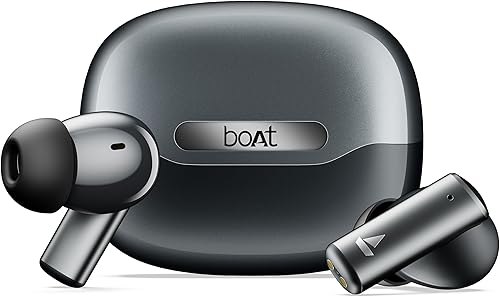 🛒 Buy on Amazon
🛒 Buy on Amazon