how to integrate zoho api in php laravel
1) Go to the Zoho Developer Console. If it’s the first time you’re registering a client application, click GET STARTED.
Choose the required Client Type.
2) Request Authorization Code
https://www.zylker.com/callback?code=1000.xxxxxxxxe1a88.xxxxxxxx40a3&location=us&accounts-server=https%3A%2F%2Faccounts.zoho.com
This API will return the short-lived grant token that will be required to generate the access and refresh tokens. Remember The authorization code will be valid for 1 minute.
3) Generate access token
https://accounts.zoho.com/oauth/v2/token?grant_type=authorization_code&code=1000.xxxxxxd34d.xxxxxxx909a&client_id=1000.xxxxxxxxxxHF2C6H&redirect_uri=https://www.zylker.com/callback&client_secret=xxxxxxxxx4f4f7a"
This API will return the following response
{
"access_token": "1000.8cb99dxxxxxxxxxxxxx9be93.9b8xxxxxxxxxxxxxxxf",
"refresh_token": "1000.3ph66exxxxxxxxxxxxx6ce34.3c4xxxxxxxxxxxxxxxf",
"api_domain": "https://www.zohoapis.com",
"token_type": "Bearer",
"expires_in": 3600
}
4) Refresh the Access Token
Now We do not need to create an access token using the Authorization code. Because authorization will be valid for 1 minute. So in the next API, we will use a refresh token for the access token. Check below API request:-
$curl = curl_init();
curl_setopt_array($curl, array(
CURLOPT_URL => "https://accounts.zoho.com/oauth/v2/token?grant_type=refresh_token&client_id=1000.DOMMsdfsdfsdfsdfsdf&client_secret=55b12esdfsdfdsacc57sdf7fe42ac8839c9d&redirect_uri=https%3A%2F%2Fwww.google.com&refresh_token=1000.352sdfsdfsdfsdfsdfsfsdfsdf96ec9e5829680af240dad3eaed99b",
CURLOPT_RETURNTRANSFER => true,
CURLOPT_ENCODING => "",
CURLOPT_MAXREDIRS => 10,
CURLOPT_TIMEOUT => 30,
CURLOPT_HTTP_VERSION => CURL_HTTP_VERSION_1_1,
CURLOPT_CUSTOMREQUEST => "POST",
CURLOPT_HTTPHEADER => array(
"cache-control: no-cache",
"postman-token: 904023ab-9646-e258-6d6c-b8a44ee3d765"
),
));
$response = curl_exec($curl);
$err = curl_error($curl);
// curl_close($curl);
if ($err) {
echo "cURL Error #:" . $err;
} else {
$data = json_decode($response);
print_r($data->access_token);
This API return below Response:-
{
"access_token": "1000.6jh82dxxxxxxxxxxxxx9be93.9b8xxxxxxxxxxxxxxxf",
"expires_in": 3600,
"api_domain": "https://www.zohoapis.com",
"token_type": "Bearer"
}
5) Push data to ZOHO form
Check below code snippet to push data to Zoho form
$curl = curl_init();
curl_setopt_array($curl, array(
CURLOPT_URL => 'https://creator.zoho.com/api/v2/jason18/zylker-store/form/FORM_NAME_HERE',
CURLOPT_RETURNTRANSFER => true,
CURLOPT_ENCODING => '',
CURLOPT_MAXREDIRS => 10,
CURLOPT_TIMEOUT => 0,
CURLOPT_FOLLOWLOCATION => true,
CURLOPT_HTTP_VERSION => CURL_HTTP_VERSION_1_1,
CURLOPT_CUSTOMREQUEST => 'POST',
CURLOPT_POSTFIELDS =>'{
"data": {
"Email": "testing02@gmail.com",
"Category": "DIESEL ENGINES",
"Last_Contact": "kl",
"Time": "00:30:33",
"Supplier_Name": "shweta"
}
}',
CURLOPT_HTTPHEADER => array(
'Authorization: Zoho-oauthtoken 1000.f2sdfjkshdjkfhsjkdhfjkshdfjkhsd633602c7',
'Content-Type: application/json',
'Cookie: 442b5845d7=2b41bd7718eb8afe5523fda24f347c1a; JSESSIONID=91FA31f4f4f492627F2F06655; _zcsr_tmp=c01373c0-3d8a-40b5-b42e-ddc19ec20d07; c3a98dd0f1=665270c94562f4f4f4f4f4df07; zccpn=c01373c0-3d8a-40b5-b42e-ddc19ec20d07'
),
));
$response = curl_exec($curl);
curl_close($curl);
echo $response;
Please share the article
Horizontal Live Event Cards with Image and Gradient – React Native
React Native Tabs in Single File and Split Files
React Native List with Grid consisting of Icons and Text
React Native Cart System

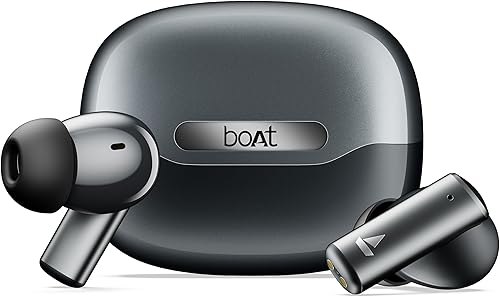 🛒 Buy on Amazon
🛒 Buy on Amazon




