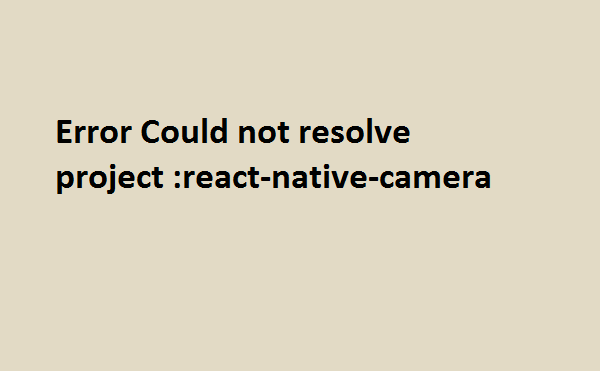How to integrate a third party API in WordPress
In this WordPress tutorial, we are going to learn, how to integrate third-party API in WordPress. WordPress has also provided some API’s related to its content. You can integrate third-party API’s with WordPress using PHP curl, but this, not the right way because WordPress already provided some functions for third party API’s.
What is an API?
API stands for Application Programming Interface. Rest API’s allow us to send and receive data across the web.
Why you need third-party API in wordpress
If you want to display your address locations on your WordPress website with a map provided by Google, want to show booking list, want to display the post from social media accounts like facebook and twitter, Or want to post WordPress post to the social media accounts you need integrate their API’s with WordPress. Rest API’s allow us to fetch and post data hosted anywhere on the web within your WordPress website.
Rest API’s Technics
You also need to know Rest API’s terminology. They are followings:-
API Key
An API key is the authorization code which is provided by the API service provider.
Authentication
the process of identifying the user of the API called Authentication.
Client
The client is the service requesters.
Endpoint
The web address (URL) that points to the requested API functionality.
JSON
JSON stands for Javascript Object Notation. It is a data format commonly used for APIs requests.
OAuth
OAuth is an alternate methodology of authentication that grants access while not directly sharing credentials (in distinction to API Keys).
REST (API’s Request Methods)
Representational state transfer a homogenous methodology for interacting with resources via HTTP methods:
Get – for fetch data
Post – for post data
Put – for update data
Delete – for delete data
Let’s start with WordPress third party API’s methods:-
wp_remote_get
For wp_remote_get request set the body parameters as bellows:-
$url = https://vrsoftcoder.com/"; $bodyRequest = array( "headers"=>array( 'key' => 'your api key', ) ); $api_response = wp_remote_get($url,$bodyRequest);
wp_remote_post
For wp_remote_post request set the body parameters as bellows:-
$ApiUrl = "https://vrsoftcoder.com/?token="; $bodyRequest = array( "headers"=>array( 'Content-Type' => 'application/x-www-form-urlencoded', 'Ocp-Apim-Subscription-Key' => BOOKER_SUBSCRIPTION_KEY ), "body"=>array( "grant_type"=>"client_credentials", "client_id"=>BOOKER_CLIENT_ID, "client_secret"=>BOOKER_CLIENT_SECRET, "scope"=>BOOKER_SCOPE ) ); $api_response = wp_remote_post($tokenUrl,$bodyRequest);
How to integrate a third party API in WordPress,How to integrate a third party API in WordPress, how to integrate 3rd party api in wordpress, wp_remote_get not working, wp_remote_get() failed, wp_remote_get example,wp_remote_get headers,wp_remote_get json, wp_remote_get wordpress, wp_remote_get authentication, wp_remote_get timeout,wp_remote_get add header, wp_remote_get args,wp_remote_get async, wp_remote_get ajax, wp_remote_get authorization bearer, wp_remote_get alternative,wp_remote_get api, wp_remote_get blocking, wp_remote_get bearer token, wp_remote_get basic auth, wp_remote_get() function is blocked, wp_remote_get curl error 28, wp_remote_get curl error 7, wp_remote_get cron, how to use third party rest api in wordpress, third party rest api in wordpress, How to use third party API in WordPress, integrate third party API in WordPress
Horizontal Live Event Cards with Image and Gradient – React Native
React Native Tabs in Single File and Split Files
React Native List with Grid consisting of Icons and Text
React Native Cart System

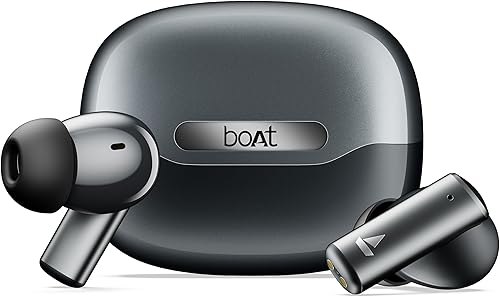 🛒 Buy on Amazon
🛒 Buy on Amazon