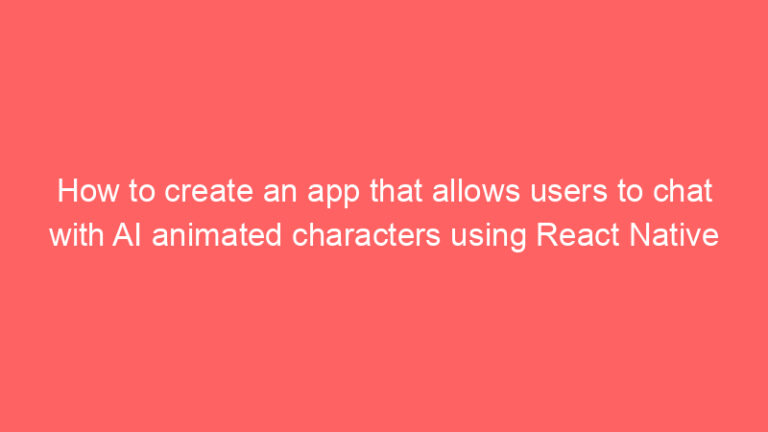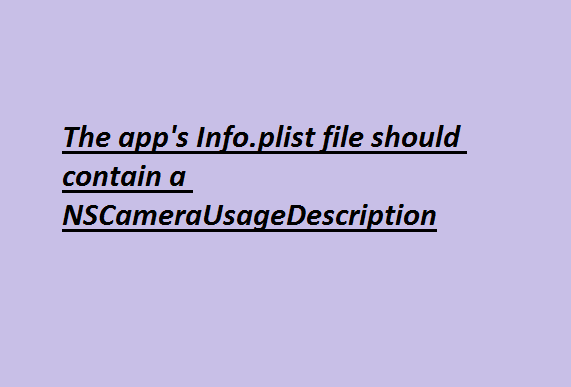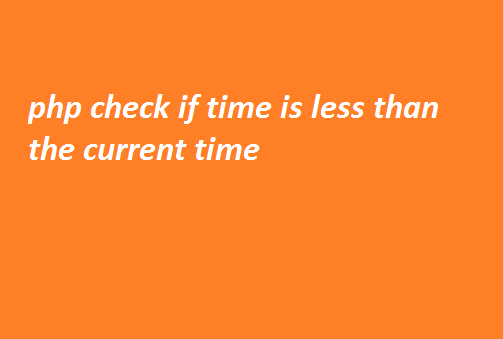To create an app that allows users to chat with AI animated characters using React Native, you can follow these general steps:
Plan the app: Determine the purpose and features of your app. Decide on the number and type of animated characters, the chat interface, and any additional functionalities you want to include.
Design the user interface: Create wireframes or mockups of your app’s screens and user interface elements. Use design tools like Sketch, Figma, or Adobe XD to visualize the app’s layout.
Set up React Native: Install React Native and set up your development environment. Refer to the React Native documentation for detailed instructions specific to your operating system.
Create a new project: Use the React Native CLI or a tool like Expo to create a new React Native project.
Set up navigation: Choose a navigation library like React Navigation and configure your app’s navigation structure. Define screens for different parts of your app, such as the chat interface and character selection screen.
Implement the chat interface: Create a chat interface using React Native components. You can use existing libraries like Gifted Chat or build your own custom components. Display the chat bubbles for user and AI character messages.
Integrate AI chatbot: Choose an AI chatbot platform or framework like Dialogflow, IBM Watson Assistant, or Microsoft Azure Bot Service. Set up an account and create a chatbot. Train the chatbot with appropriate responses and dialogues.
Connect chatbot to the app: Use the chatbot’s API or SDK to integrate it into your React Native app. Send user messages from the app to the chatbot and receive responses. Update the chat interface with the AI character’s messages.
Add animated characters: Design and create animated characters for your app using tools like Adobe Character Animator, Spine, or Lottie. Export the character animations as JSON or Lottie files.
Integrate animations: Use a library like Lottie or react-native-lottie to render the animated characters in your app. Trigger animations based on AI character responses or user interactions.
Implement additional features: Enhance your app by adding features like character selection, customization options, voice input, or speech synthesis. Use React Native libraries or APIs to integrate these functionalities.
Test and debug: Test your app thoroughly on different devices and screen sizes. Use tools like Jest and React Native Testing Library for automated testing. Fix any bugs or issues that arise during testing.
Build and deploy: Generate build files for iOS and Android platforms using React Native’s build commands. Upload the app to the respective app stores (Apple App Store and Google Play Store) or distribute it using other deployment methods like TestFlight or Expo.
Gather user feedback: Launch your app and collect feedback from users. Continuously iterate and improve your app based on user suggestions and bug reports.
Remember that the implementation details may vary depending on the specific libraries, tools, and APIs you choose to use. Make sure to refer to the documentation and resources provided by the respective libraries and frameworks for more detailed instructions.
Horizontal Live Event Cards with Image and Gradient – React Native
React Native Tabs in Single File and Split Files
React Native List with Grid consisting of Icons and Text
React Native Cart System

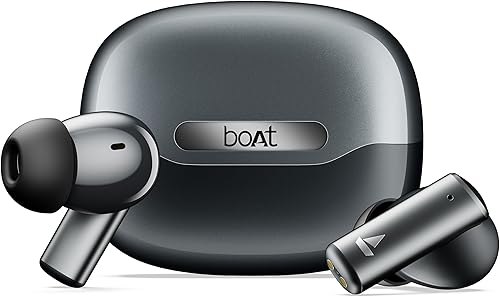 🛒 Buy on Amazon
🛒 Buy on Amazon