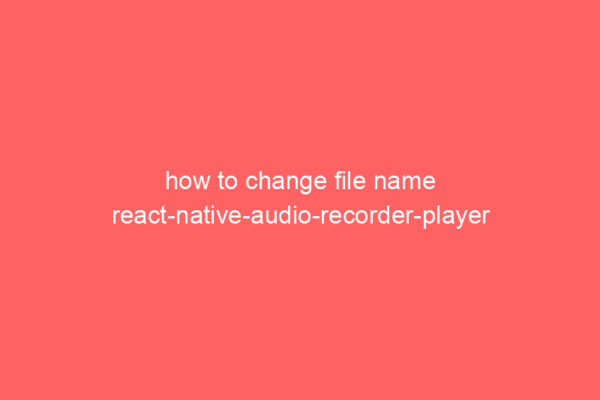In this tutorial you are going to learn about how to add tool tip in vue js. To get this you need to install a vue js package called bootstrap-vue. To install this package follow the below instructions:-
# With npm npm install vue bootstrap-vue bootstrap # With yarn yarn add vue bootstrap-vue bootstrap
Now, register BootstrapVue in your app:
import Vue from 'vue'
import { BootstrapVue, IconsPlugin } from 'bootstrap-vue'
// Install BootstrapVue
Vue.use(BootstrapVue)
// install the BootstrapVue icon components plugin
Vue.use(IconsPlugin)
Next you need to import Bootstrap and BootstrapVue css files:
import 'bootstrap/dist/css/bootstrap.css' import 'bootstrap-vue/dist/bootstrap-vue.css'
Now add tool tip in your html like below:-
Users
Here is the output of this tool tip

If you have any other question please comment below. Thanks for reading.
How to use Cloud Scheduler API to submit your sitemap.xml to Google Search Console using a Service Account
Horizontal Live Event Cards with Image and Gradient – React Native
React Native Tabs in Single File and Split Files
React Native List with Grid consisting of Icons and Text
React Native Cart System
Horizontal Live Event Cards with Image and Gradient – React Native
React Native Tabs in Single File and Split Files
React Native List with Grid consisting of Icons and Text
React Native Cart System

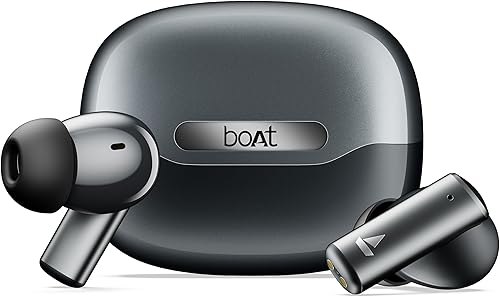 🛒 Buy on Amazon
🛒 Buy on Amazon