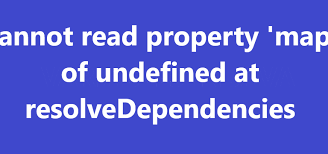create object and sub object using javascript loop To create create object and sub-object using javascript loop use the below code snippet var mainobj = []; var count = 0; for (const key of walkingdata) { mainobj.push({lat: key.lat, lng: key.lng,subdata:[]});
How to add social sharing in ionic react app
After lots of searching and efforts i have done the social sharing in my ionic react app. So you need to follow below setups:- 1) Install the below packages through npm npm install cordova-plugin-x-socialsharing npm install @ionic-native/social-sharing 2) Import package
Error: Realm at path /data/user/0/com.drug/files/drugApp.realm already opened on current thread with different schema.
Error: Realm at path ‘/data/user/0/com.drug/files/drugApp.realm’ already opened on current thread with different schema. To solve this error you need to close Realm instance like below code example:- export const insertNewContact = newcontact => new Promise((resolve,reject) => { Realm.open(databaseOptions).then(realm=>{ realm.write(() =>
Error: TypeError: Cannot read property map of undefined at resolveDependencies (C:\xampp\htdocs\reactnative\reactnativerealm\drug\node_modules\metro\src\DeltaBundler\traverseDependencies.js
error: TypeError: Cannot read property ‘map’ of undefined at resolveDependencies (C:\xampp\htdocs\reactnative\reactnativerealm\drug\node_modules\metro\src\DeltaBundler\traverseDependencies.js To solve this error in react native you need to clean your temp folder in windows OS. Goto C:\Users\AppData\Local\Temp folder. Delete all data.
How to get data in DESC order Realm React Native
How to get data in DESC order Realm React Native To get data in descending order in Realm React Native or react ionic you need to use the following sorted method like below:- var contacts = realm.objects('contacts').sorted('id', true); console.log(contacts); if

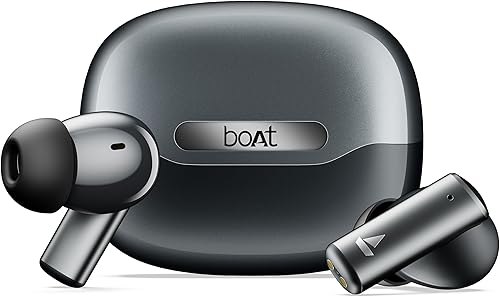 🛒 Buy on Amazon
🛒 Buy on Amazon